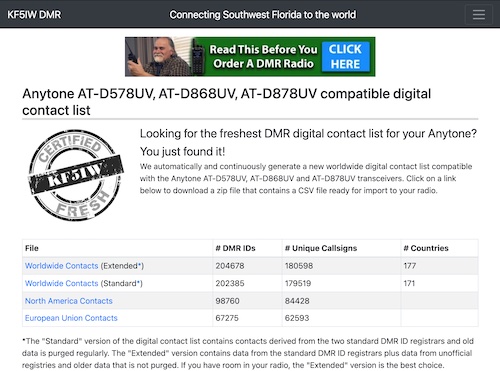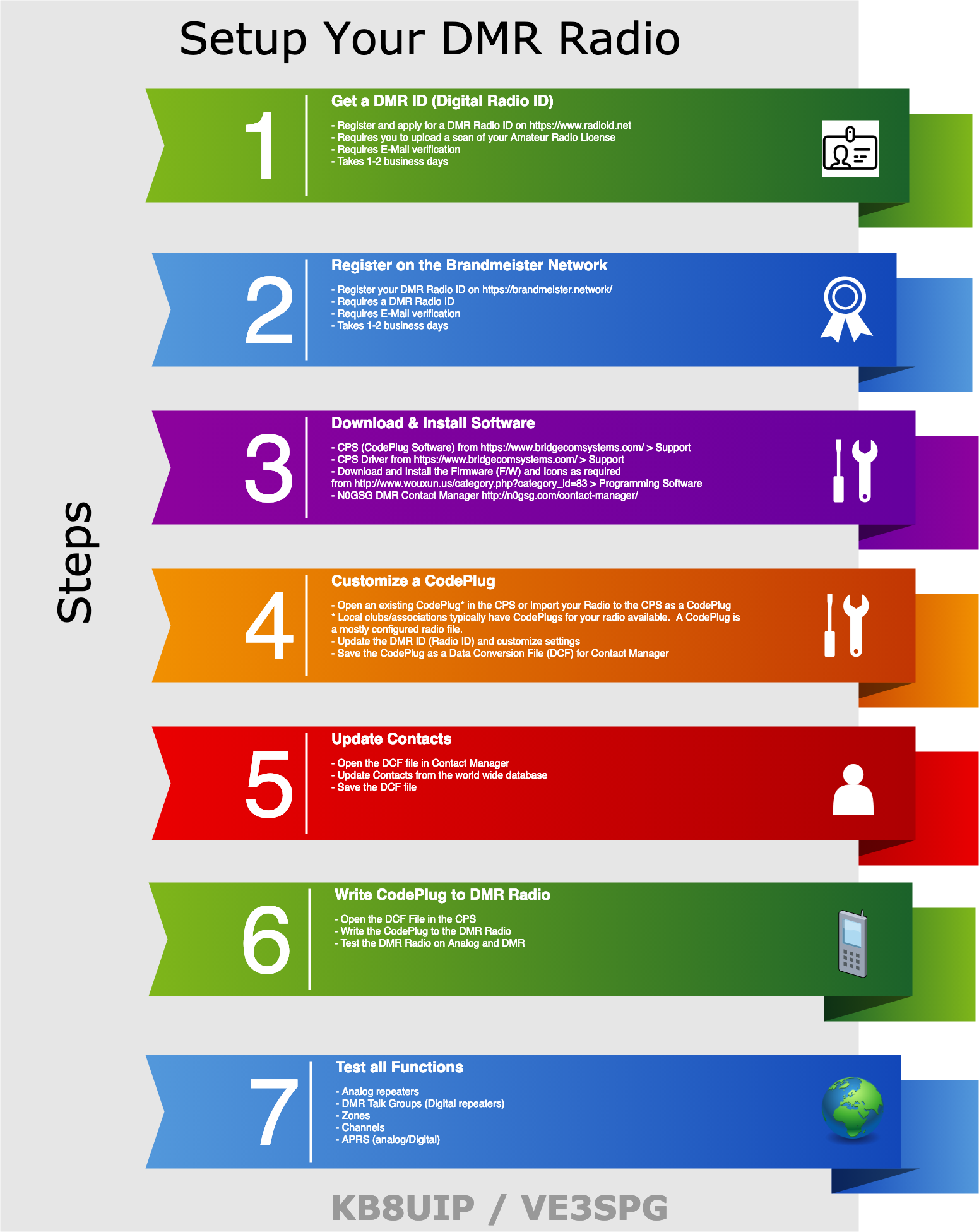
Here's an info graphic showing the steps to get your Anytone on the air: Get a DMR ID, Register on Brandmeister, Download & Install Software, Customize, Contacts, Write to Radio, Test.
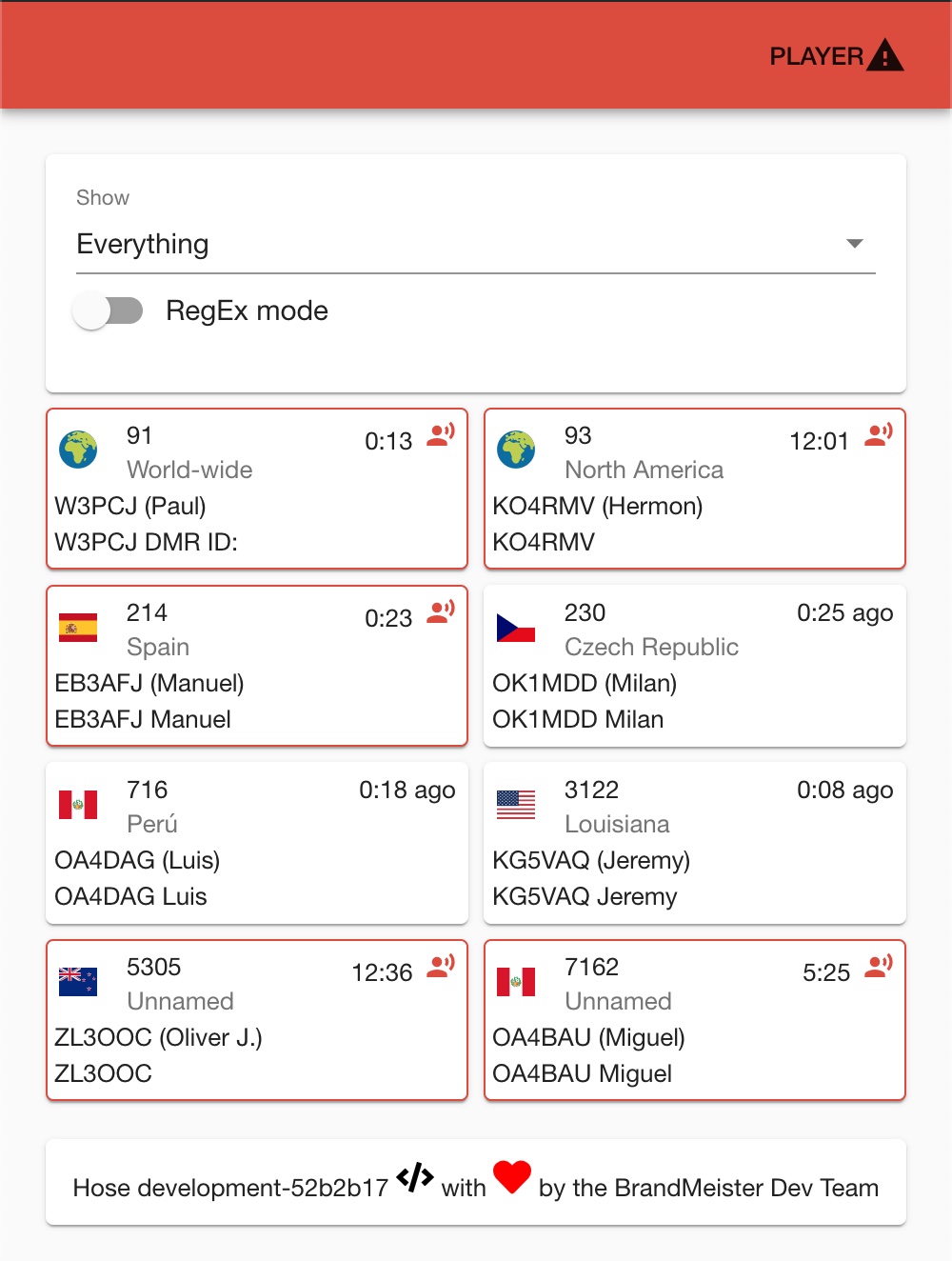
Listen to live DMR Talk Group streaming on your computer or phone. Super easy interface, just click on a Talk Group and listen.
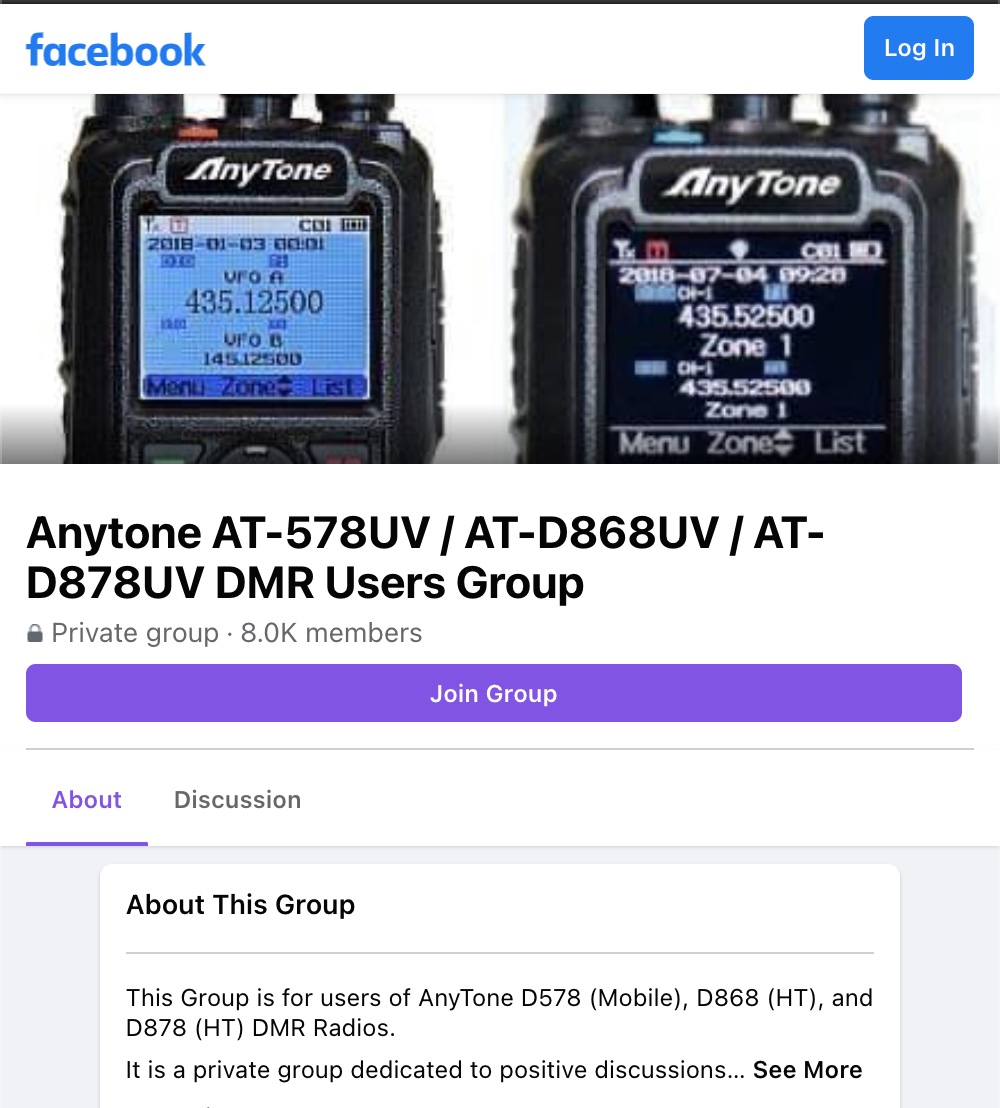
Private Facebook Group for all the Anytone radios. Great for asking questions and sharing info.
There used to be multiple registrars, but they are now consolidated under RadioID.net. You can also lookup an unknown DMR ID if your radio doesn't recognize it.

There are other DMR networks like TGIF, and OpenDMR as well, but Brandmeister appears to be the most popular and well run. You'll want to create an account, this will let you register your APRS info and add a hotspot.
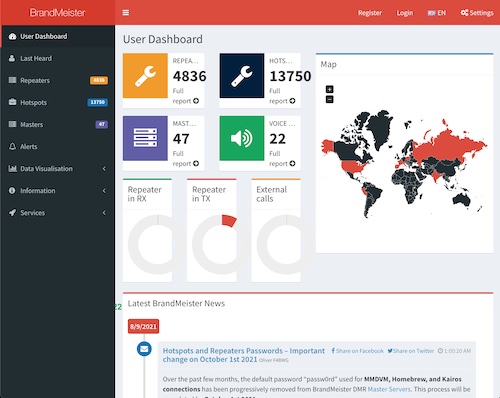
The CPS (Code Plug Software) lets you program your radio with the USB cable. Most major distributors have up to date CPS software, F/W and the occasional icon file that comes with the F/W. Examples of CPS providers are: Bridgecom, Wouxun, and Powerwerx
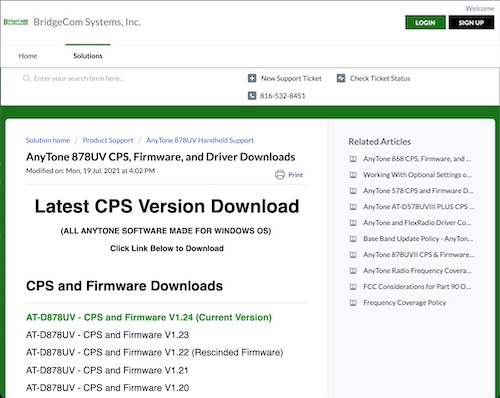
Code Plugs are typically created for a geographical area. Often a club or a group of elmers will put something together. There's a good online tool from Bridgecom here: Download a Codeplug
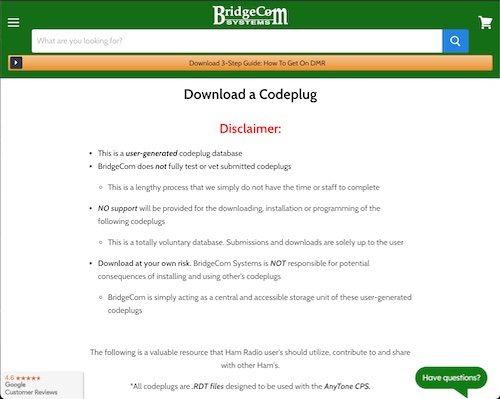
You'll want to update the contacts that came with the Code Plug with the latest list. Officially this is from RadioID.net under Database, but wrangling the CSV file is tricky. You might want to try KF5IW's daily built: KF5IW's Digital Contact List